INDUSTRIAL STRENGTH UVS. WITH LASER PRECISION
Create Quasi-Stretch-Free UV Maps from 3D Meshes
RizomUV RS is a full-featured UV Mapping application, with features surpassing most offerings currently on the market. Whereas its sibling, RizomUV VS (Virtual Spaces), is for CG, RizomUV RS (Real Space) is our UV Mapping application for manufactured products needing real-world coordinates. It is dedicated to engineers and designers specialized in real-world applications such as laser surface texturing, pad printing or in inflatable structures design. It has been designed as a CAD application, in which the UV space plays as an engineer sheet, containing UV mappings automatically generated from your original 3D model and your guidelines.
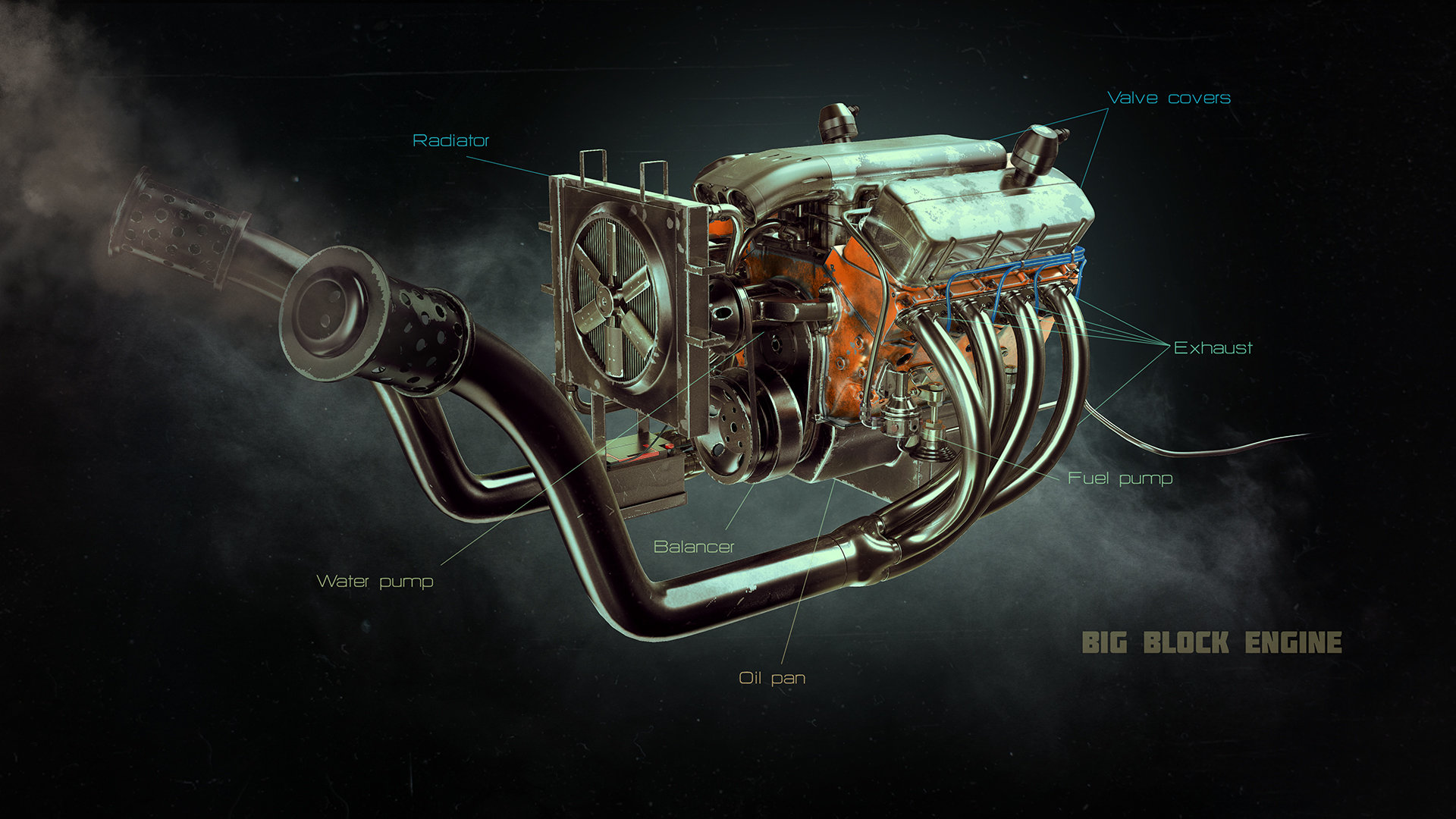
Speedy Workflow
It doesn’t matter if you have a complex mesh, or a mesh full of non-quads. RizomUV doesn’t care about this. It can flatten +1M poly models with real-world measurements into perfectly flat, non-overlapping maps fastly.
1:1 Stretch Heat Map
Stretch matters – especially in CAD. That’s why we’ve taken pains to make sure our stretch heat map displays accordingly to your needs. RizomUV RS considers neutral stretch when the 3D lengths equal the UV ones. In presence of a difference in lengths between the two spaces for the same element, you'll notice it immediately.
Low Stretch UV generation
RizomUV use advanced algorithms to create almost stretch-free UV Maps using energy minimization methods, like the ones used in finite elements software. If your 3D surface is developable, you'll get zero stretching at all in your UVs. With a curved surface, you'll get the lowest stretching mathematically achievable.
With a developable surface, you'll get zero stretch.
With a curved surface, you'll get the lowest stretching mathematically achievable.
BigTIFF UV Stamp Export
Most classic file formats use 32bit offsets and, as such, are limited to 4 gigabytes (65,535×65,535 pixels), which can be limitating. RizomUV Real Space offers BigTiff export format, that can handle huge images, breaking the 4 gig boundary, and so creating UV stamps at extremelly high resolution, such as the ones necessary for laser texturing processes.
Local Edition
RizomUV proposes many local edition tools, like stretch reduction brushes with masks, deformation box, proportional transformation, real time deformation, several dozen of alignement tools, and several mesh segmentation tools.
Constraints
Giving low-stretch UVs is often not enough. Some projects need to get the lower stretch possible under specific constraints such as vertex pinning or edge orientation. RizomUV will propose you everything you need in that domain too.
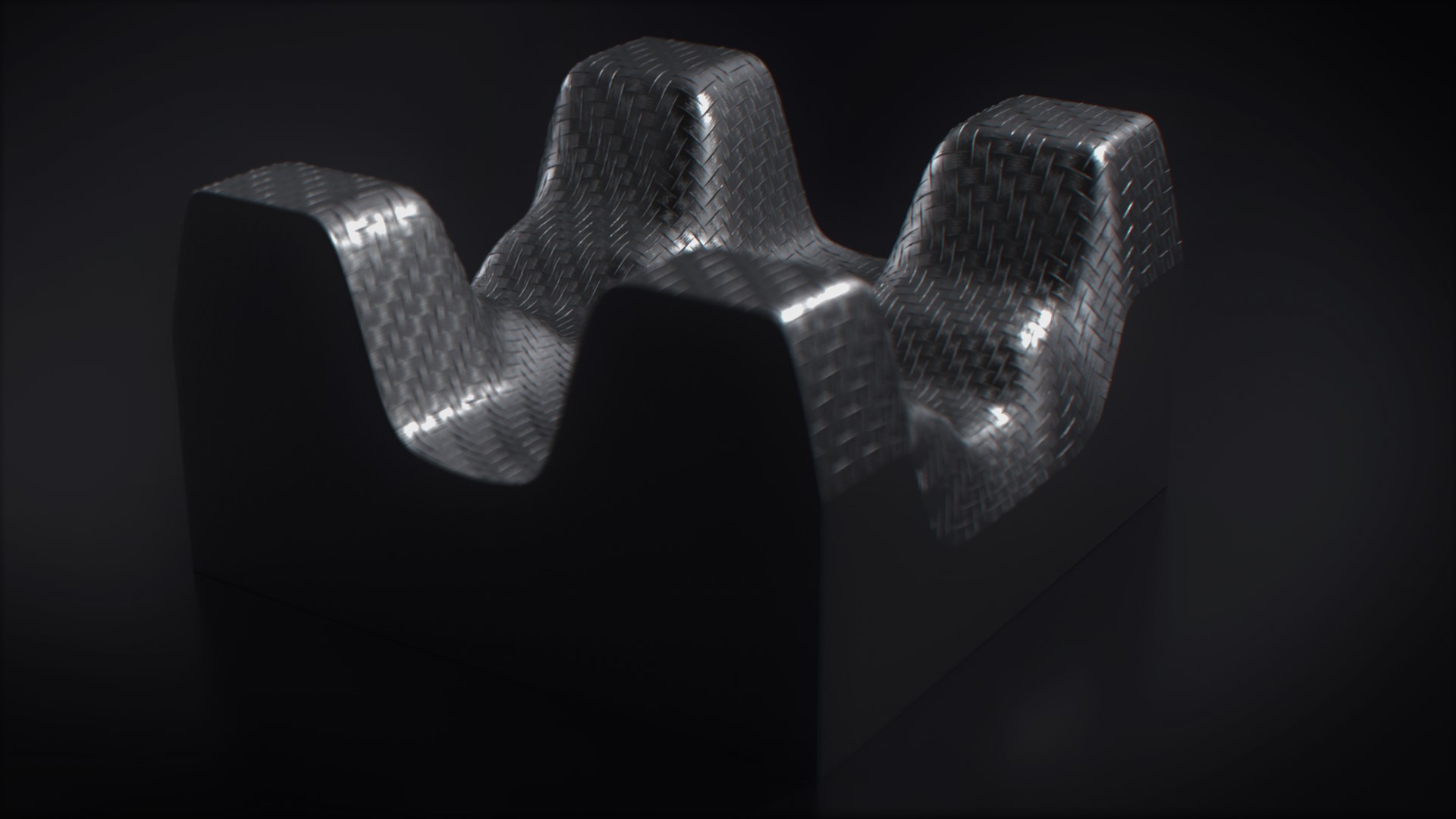
| RIZOMUV | Virtual Spaces | Real Space |
|---|---|---|
| All Virtual Spaces' Features | Yes | Yes |
| 1:1 Unwrapping | No | Yes |
| 1:1 Stretch Heat Map | No | Yes |
| Robust Pinning | No | Yes |
| BigTiff UV Export | No | Yes |
| UV Data in 3D OBJ Export | No | Yes |
| Advanced UV Tile Shaping | No | Yes |
Do I need VS or RS?
Pick RIzomUV RS if the UV Maps you need to generate will be used as unwraps and guides for Real World Objects. Unlike in RizomUV VS, RizomUV RS will rescale the UVs to fit into a unified square, as well as retain the real dimensions and scale of your object. As an example, should you unwrap a 4x4m^2 plane in RizomUV VS, the plane will be rescaled to 1x1m^2 in the existing UV space. In RizomUV RS, the plane will retain its dimensions, 4x4m^2 in the exisitng UV space.
Can RizomUV RS do everything RizomUV VS does?
Absolutely. And you can even use RS as if you were using VS at the click of three buttons: You can easily enter RizomUV VS mode by disabling the 1:1 mode button in the Unwrap Panel, click Autofit if you need, and also switch from Packing Panel, and switch the Heat Map to Island. Stretch mode.
