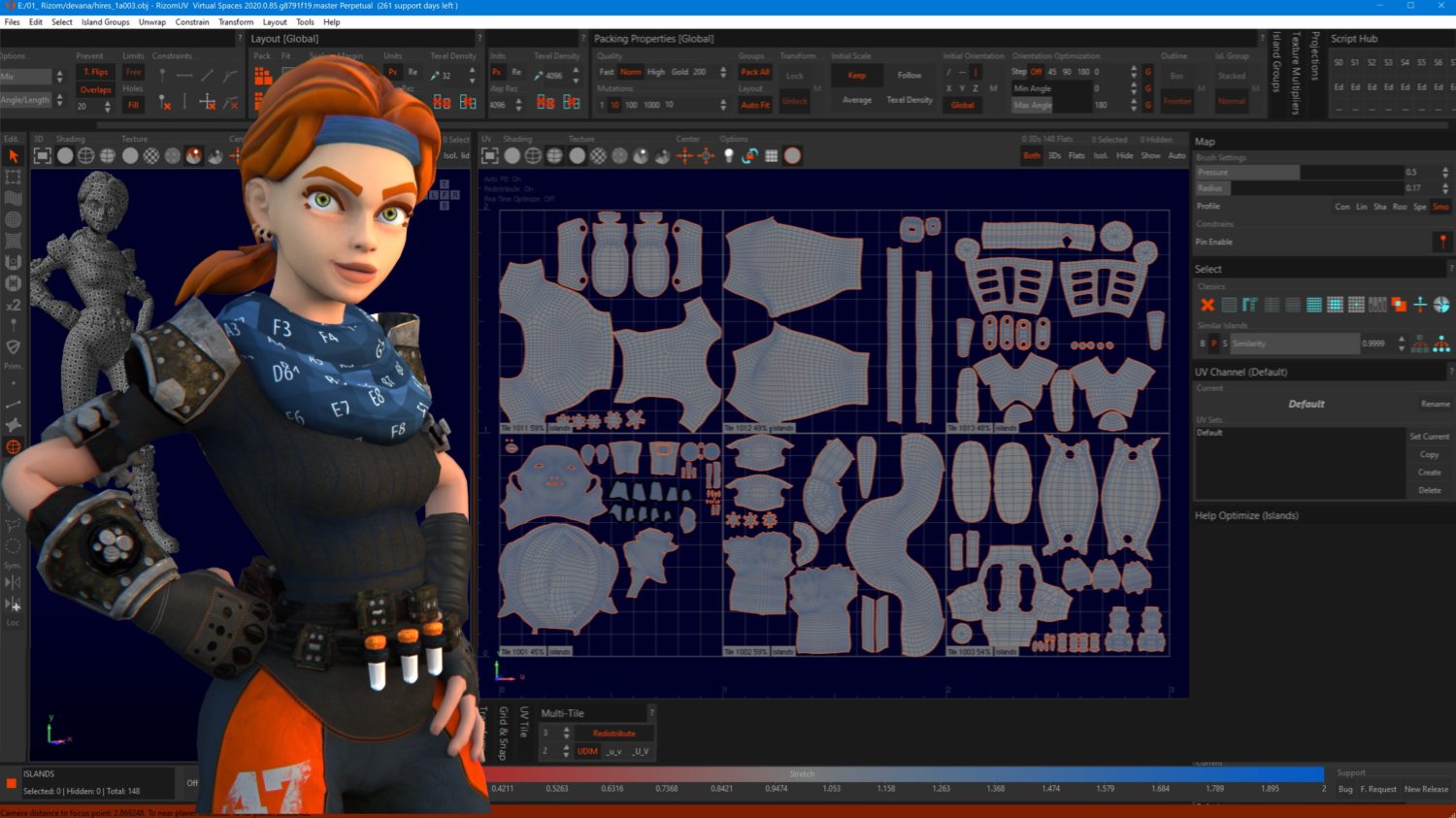We think a little UV Revolution never hurt anyone!
Marseille, France December 20202
Today, the Rizom-Lab team are super-excited to release their big winter 2020 update into their ever-growing user-base: Packed with new features and improvements, including a new display engine under the hood, one feature stands out: TopoCopy. TopoCopy is the first unique feature in UV mapping in years, and we hope it signals the start of a true UV island copying workflow, which means even less time spent on UVs and more on art for our users. All they have to do is select their topo- or geometrically identical island(s), unwrap it, and click the update button. The unwrap will transfer the UVs to all similar islands, and Boom! Done!
Introducing TopoCopy
TopoCopy is a new UV mapping workflow, where we reduce the time spent on UVs even more. You can select islands(s) which have identical topology or geometry. You can then unwrap, optimise, brush, and tweak it to your heart's desire. Once you're done, you hit the Update button, and your unwrap(s) and all the work you did on it, will transfer to all UV islands with similar geometry or topology. You can also stack, or stack and group them as part of the process. Together with our powerful AutoSeams feature which cuts, unwraps and packs, time spent on generating good UVs for your art is cut even shorter.
We genuinely believe this revolutionises UV mapping, and we can't wait to hear what our users think of it!
Introducing PolyLoop Selection
As always, we include user-requests in our releases, and this was a popular one. PolyLoop selection lets you select loops in any direction. All you need to do is enter Polygon mode, double-click an edge in the direction you want your loop to loop in, and you're done. For more loops, you can, of course, hold down the CTRL key and for complex selections, it works well with Convert Poly to Edge, as well as in combination with the Magic Wand for selections.
Introducing Magnet Weld
We have added a Magnet Weld function for two reasons. First of all, it can be useful to be able to define the distance of which islands to weld. Also, Magnet Weld helps solve an issue where models import with many and unexpectedly cut edges in, i.e. FBX files. Magnet Weld snaps those together if their distance is close enough, based on your parameters.
Introducing the Color_ID function
There is a new member in the Color Map Mode at the bottom of the RIzomUV UI: When selected in the menu, the ColorID bar appears. Created for users who wanted to block in colour, generate clown or custom colour maps before they load their unwrapped model into Substance Painter or other texturing applications can now do so. Colourmaps can be auto-generated by clicking the Material ID button, or by adding custom colours to selected islands. When done, the UV template can be exported with or without a wireframe overlay into several formats, as the UV template exporter also received a significant amount of TLC when the feature was implemented.
UI and logic improvements
We've started work on making the UI even more accessible for beginners and experts alike, and we have updated the logic in how some of the existing features work, such as:
-
Orthographic View
-
Better Backface showing
-
Raycast improvements
-
Speed improvements across the board
-
Jumping onto the current decluttering trend, the UI has been Kondo-ised and now contains dropdowns to free up space and make it friendlier.
-
You can now set Texel Density in metric and Imperial units and can easily switch between them.
-
Marquee selection has been improved, and now also selects island groups.
-
The RS 1:1 island and tile functionality can now rescale uniformly.
-
Island Groups can now be renamed.
-
We improved the logic of the locking function. From this release onward, a locked group or island no only affects packing. Locked islands or groups will also no longer be accessible to unwrap, optimise or be worked with in any other way unless you unlock them.
Other updated features
-
Packing space improvements
-
License manager improvements
-
Several FBX tweaks and improvements
-
Tooltip overhauls as part of the documentation rework
-
Mouse Zoom direction can now be swapped.
In addition, we have the usual slew of fixes, such as thin islands no longer misbehaving during certain packs, scripting updates and fixes, and symmetric island display updates.
For those looking for bridges, the RizomUV user community is heavily invested in scripting, as shown by the frequent updates and support the creators provide for their C4D, Maya, Houdini, Modo, Max, and Zbrush bridges or LiveLinks.
For further details and how-to's on the new features, we invite you to read the "What's new in Rizom"-page
Pricing/Availability
There are still no current plans to increase RizomUV's pricing, which has remained static since 2018. Users can buy a variety of licenses: Student licenses have a permanent 70% discount. Indie pricing starts at a monthly 14.95 Euro, as does the annual rent-to-own. Annual licenses are 149 Euro. Node-locked and Floating Pro licenses begin at 34.90 Euro. People needing an SDK license will need to contact Rizom-Lab directly. Each non-SDK license allows RizomUV to be installed on two machines.
About Rizom-Lab
Rapidly becoming an indie darling, and a staple in the games and VFX industry, Rizom-Lab was started in 2016. The name Rizom comes from the word rhizome. A rhizome is an always growing, underground root system. And Rizom-Lab has no intention to stop growing, as they are still on their quest to create the perfect UV mapping toolset for any pipeline.
The team is always looking to improve its already impressive capacity for flattening and packing UVs in seconds, not hours. And they're always on the lookout to make sure the glue binding modelling and quality texturing is a pleasure, not a pain.
-
For more information or review copies, contact cirstyn@rizom-lab.com
-
For Images - please take your pick from the images provided on the images page